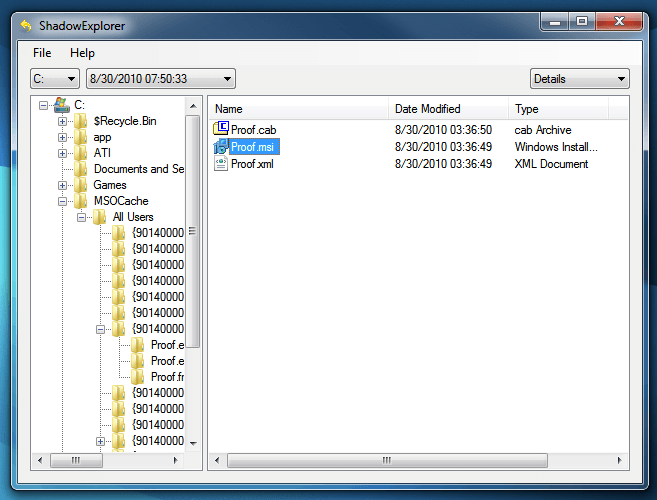 While troubleshooting a bug with Kaspersky AV 2011 (not sure if bug yet) I ran across the issue of needing to browse a single certain file in order to detect a false positive. The stupid solution would be to revert system restore, make a copy of the file, and revert back… However, using a tool called Shadow Explorer you can browse your shadow volume copy in an explorer like interface. Though drag and drop isn’t functional, I’m sure you can manage.
While troubleshooting a bug with Kaspersky AV 2011 (not sure if bug yet) I ran across the issue of needing to browse a single certain file in order to detect a false positive. The stupid solution would be to revert system restore, make a copy of the file, and revert back… However, using a tool called Shadow Explorer you can browse your shadow volume copy in an explorer like interface. Though drag and drop isn’t functional, I’m sure you can manage.


Leave a Reply