Do the taskbar popups get in the way of functionality and usability? Quickly disable them with this easy fix:
Proper solution – requires professional or higher grade edition of Windows for access to the group policy editor:
- Go to Start > Run (Winkey+R) and type gpedit.msc, press enter
- On the left pane navigate to User Configuration > Administrative Templates > Start Menu and Taskbar
- Find “Turn off Taskbar Thumbnails” on the right pane, double click it, set enabled.
Not very good solution – works on all windows versions. Popup is delayed, shows eventually, taskbar windows retain an odd behavior.
- Go to Start > Run (Winkey+R) and type regedit, press enter
- Navigate to HKEY_CURRENT_USER \ Software \ Microsoft \ Windows \ CurrentVersion \ Explorer \ Advanced
- Create a new DWORD (32-bit) value named ExtendedUIHoverTime
- Double-click ExtendedUIHoverTime and select Decimal
- Enter a value in milliseconds (1 s = 1000 ms) that will “delay” the popup
- Restart computer


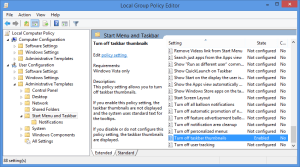
Did the gpedit.
Not immediate as some changes with gpedit have been.
logoff logon did not change.
Took a couple reboots on my win7 pro.
Thank you for providing the basics of the possible solution.
Found elsewhere, this did it.
Create Dword in the registry……. ExtendedUIHoverTime
HKCU\Software\Microsoft\Windows\CurrentVersion\Explorer\Advanced\
ExtendedUIHoverTime to a really big number like 65536 and the pop-up will be gone
Just — thank you. Worked splendidly.